

Track What Matters
Assets, inventory, people, RTIs & more. Avancir is powerful enough to handle even the most complex industry use cases.
Learn More
Retail RFID Mandate
Our team will guide you through every step of your RFID requirements, including gaining approval from the Auburn RFID Lab.
Learn More
Save 5% Instantly
Create your free Atlas+ account to unlock instant savings, self-serve features, and priority support!
Sign UpThe #1 Source for RFID Readers, Tags, Software & Solutions
Featured Products

Top Brands






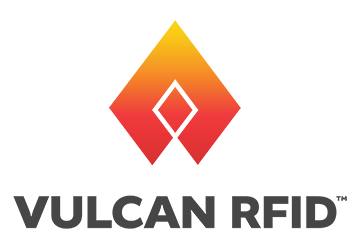
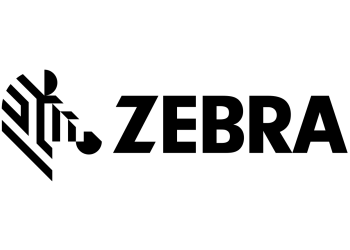

Absolutely first class pre-sales support and advice. Amazing delivery - ordered Wednesday evening and arrived Friday morning (US to UK).
Richard H.Leicester,
Leicestershire, United Kingdom
!
Sign in
Oops, something went wrong. Please try again.
You are now logged in!

























